Better First Layers on Your TAZ SideKick
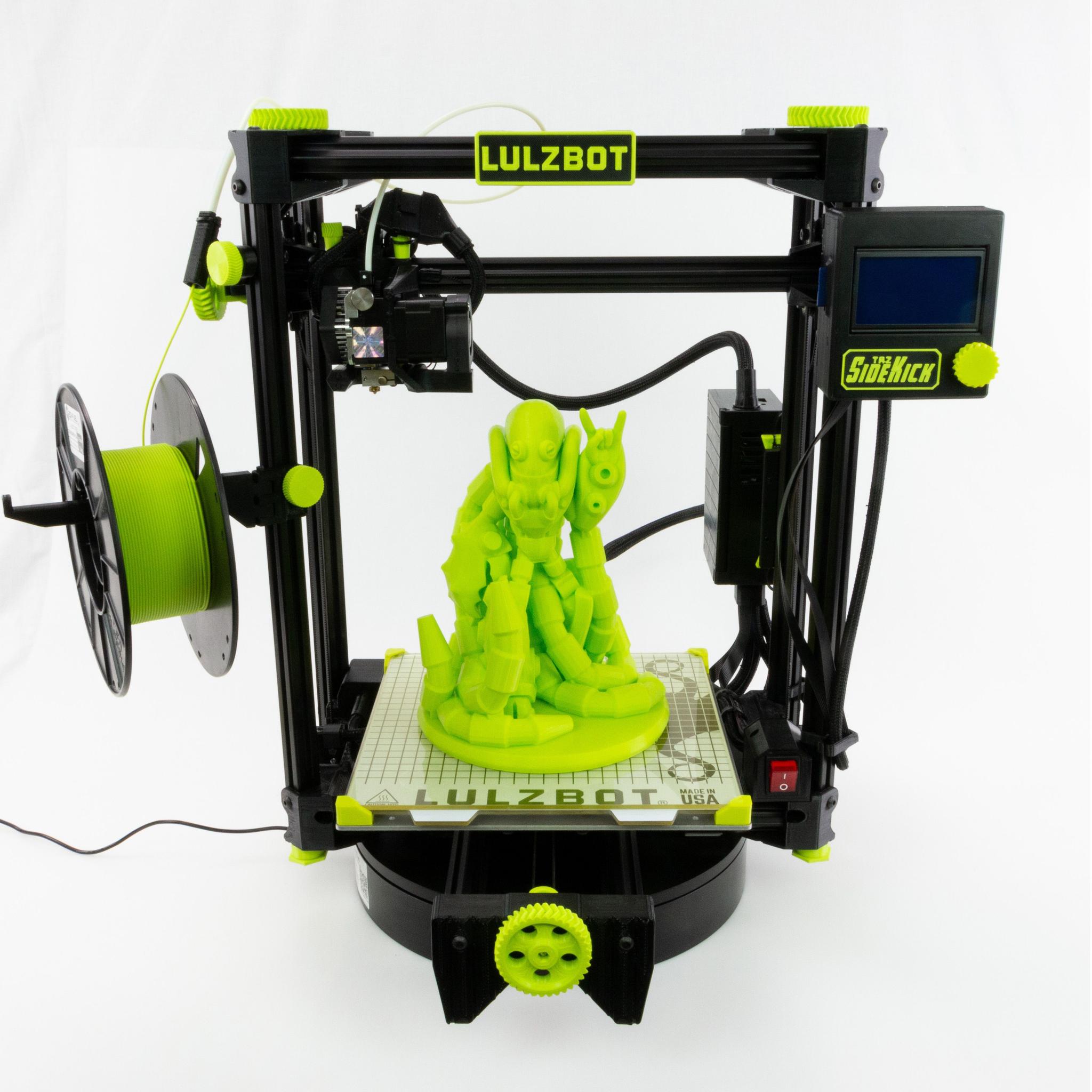
If you want to get the perfect first layer you need to make sure that your BLTouch has the proper z-offset tuned. To do this you need to follow the steps of calibrating using the Z-Offset Wizard, a feature that can be found on all LulzBot TAZ SideKicks.
The BLTouch creates points on a virtual mesh of the 3D printer’s bed surface. This allows the nozzle to keep even spacing with the print bed even when it has minute variations. What the Z-Offset Wizard is calibrating is the difference in height between the nozzle tip and where the BLTouch’s probe touches the bed. Tuning this feature creates a near perfect bed level and first layer every time. Each filament, nozzle, and desired bed adhesion is slightly different for each scenario. Minor adjustments may need to be made from time to time to achieve the desired outcome.
Learn how to use the Z-Offset Wizard via video at https://www.youtube.com/watch?v=wyoB8BIddnM or on the LulzBot OHAI https://ohai.lulzbot.com/project/marlin-z-offset-wizard/maintenance-repairs/