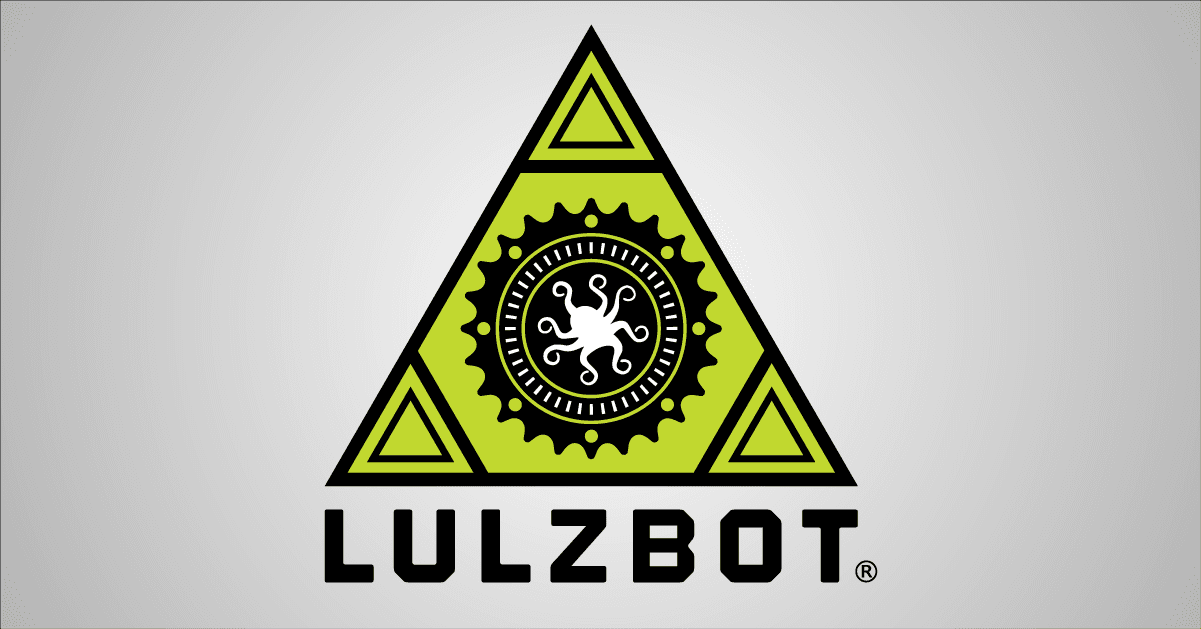LulzBot 3D Printers take the worry out of 3D printing. Bring that calming confidence along with you everywhere you go with the 100% 3D printed LulzBot Fidget Spinner!
This official LulzBot fidget spinner is based on the LulzBot logo and features a captive moving core with the LulzBot octopus detail. The captive center allows the outer triangle to spin for several seconds and shows how 3D printing can create moving parts without the need for assembly or support material.
Note: This fidget spinner is bearing-free and is not designed for extended spinning time.
Items Needed
- LulzBot Fidget Spinner 3D model
Download Here - Filament, ABS recommended for improved spin time
- LulzBot 3D Printer, with filament loaded
- Cura LulzBot Edition, latest version. Already have Cura LulzBot Edition? Consider updating. Each update may contain improved 3D printer firmware, slicing profiles, and even new filament compatibility.
Download Here
3D Print the Fidget
1. Install or Update Cura LulzBot Edition.
2. Open Cura LulzBot Edition

3. Select your 3D printer in the Machine menu.

4. Load the fidget 3D model into Cura LulzBot Edition.

5. Select your material. Use ABS for improved spinning performance. We recommend Open Source Hardware IC3D ABS. Select the High speed or Standard Quickprint profile.

6. Power on your 3D printer. Connect to your 3D printer through USB, or save the .gcode file to the SD Card if 3D printing through the Graphical LCD Controller.
7. Print the Fidget!
8. Remove your new LulzBot Fidget once the print surface moves to the front of the 3D printer and give it a spin! Show off your #LulzBot love by tagging us on social media.
Source
View the source files here.