Tips & Tricks, vol 2: Free Software and Fast, Fine Resolution
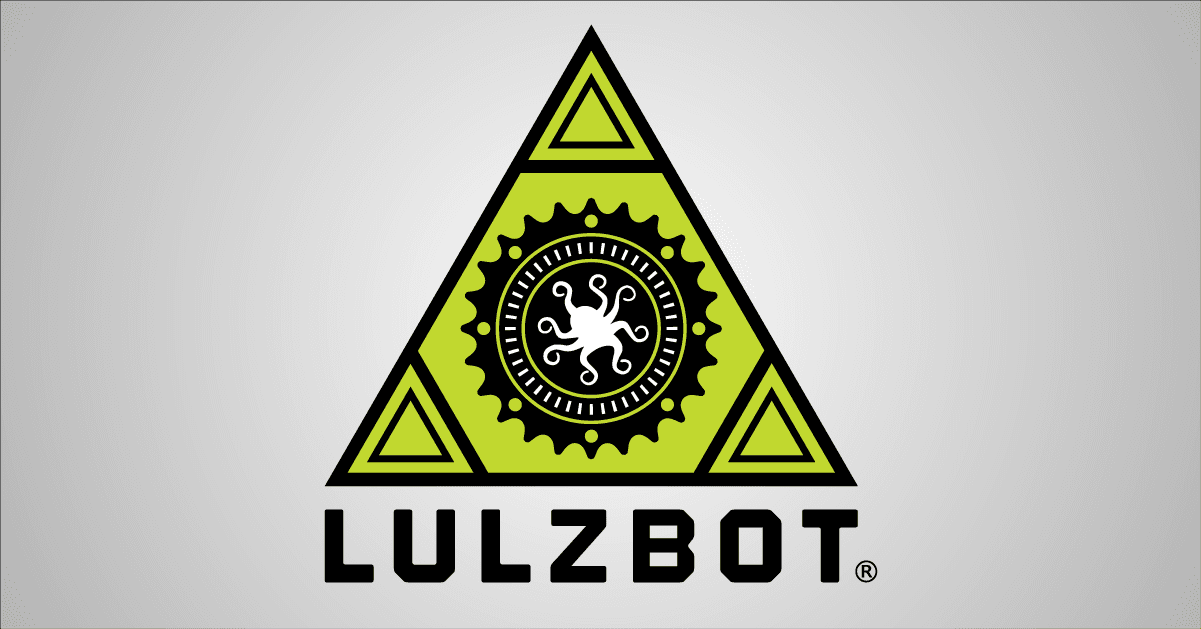
Submitted by natasha on Fri, 08/09/2013 - 19:57
This week, we wanted to build up some background for our new users. You've probably heard that LulzBot is committed to keeping all software and hardware free & open (and has even been recognized by the Free Software Foundation for doing so -- read more on our Respects Your Freedom certification here) - but what does that mean? In our Tips section, you'll find a breakdown of how to get your free software and why it is so important to us. Of course, if you are already familiar with Free Software and with 3D Printing, you may want to skip down to Tricks, where we've shared one of our favorite tips to quickly produce high-quality prints.
TIPS
Why Free Software?
LulzBot was founded with a Free Software and Open Source Hardware philosophy – free as in freedom. Our hardware and software will never be proprietary or closed to the the community. This means that you can directly build on the programs that you use to make it work for you, and it means you can build out your LulzBot printer until it exactly suits your needs. That's Libre Innovation.
What if I've never used Free Software before?
Not to worry – it's always free and open to everyone, and it's easy to learn. Check out our downloads page for all the software you'll need. Even if you don't have a printer yet, you can download and learn the programs.
What if my computer doesn't have the necessary drivers?
If you're using Windows, GNU/Linux, or Macintosh - we've got you covered. Check out these instructions to get your computer ready to print. Running a different operating system? No problem. Shoot us an email at support@lulzbot.com and we'll help you figure out what you'll need to get printing.
TRICKS
Improving Fine-Resolution Print Speed If you want to improve your print speed, but still get a beautiful smooth surface, we've got a trick for you. Try printing two exterior walls for each interior layer: -Print your walls at 0.15mm layer height for a nice fine resolution. -In the “advanced” section of the infill option, set your printer to infill every 2 layers. The interior (which no one will see!) prints faster than it normally would, and the layer height won't matter as long as it adheres well. Not to ruin any surprises, but this is trick is what's behind the fabulously smooth printed parts on the TAZ!
Related Products

US$1,250.00

US$2,500.00