Tips & Tricks, vol 3: Slicing & Polygon Counts
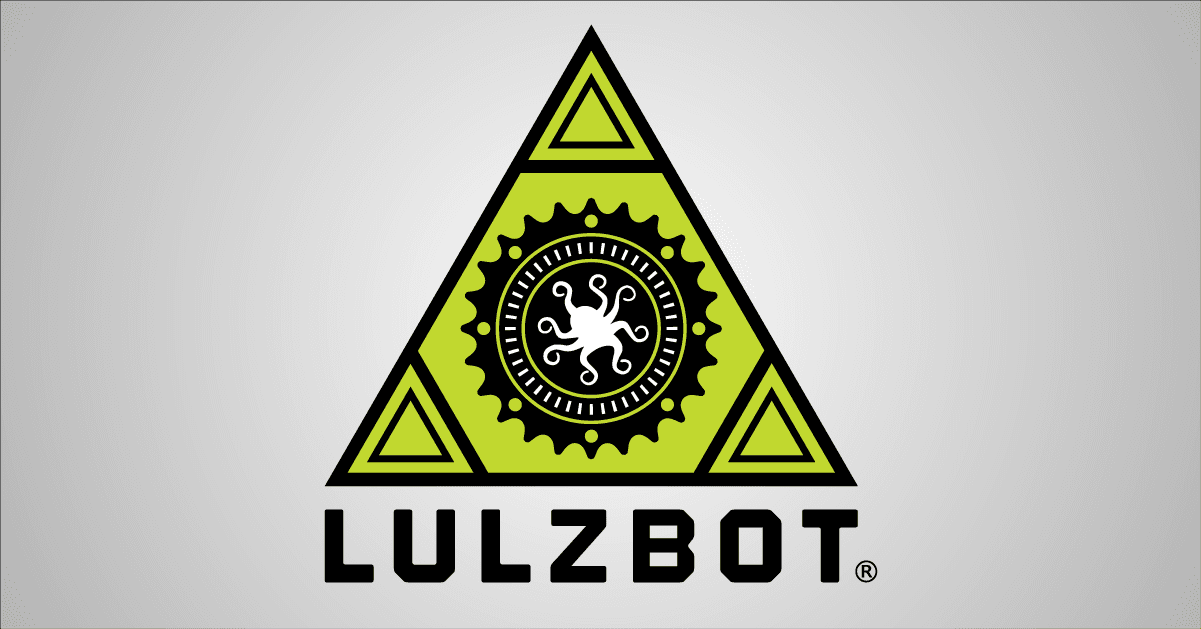
Submitted by natasha on Thu, 08/29/2013 - 14:51
For those of you who are new to the 3D printing game, you may be wondering - what on earth is 'slicing'? It's a good question, and luckily it's an easy answer. Slicing is the magic that translates your 3D object into layers and directions for your printer to take. We even have a preferred program! Read on to find out more...
TIPS
What is Slic3r? After you've exported an .stl file of your 3D object from your design software, you are ready to slice! Our favorite software is Slic3r. This software “slices” your object into thin, cross-sectional layers and generates G-code for the printer to read. The G-code is what tells the printer where to print in the X, Y, and Z planes.
Good slices make good prints! That's why LulzBot has worked extensively with the developer of Slic3r to optimize slicing configurations for the TAZ. And, of course, it's always free. Download Slic3r today and get started.
TRICKS
Those of you who have been printing and designing for a while likely already know - one of the key factors in producing a quality print quickly is your polygon count. The more you have, the better resolution you get. However, slicing and printing will also take longer with a higher number of polygons in your model. We've found some some great articles that go in depth on this in Shapeways and 3D About.
You'll want to find a balance between having enough facets for the model to look smooth and natural, while keeping the polygon count low. This allows for a fast print that's as smooth and true to the model as possible.
Have you found a trick to optimizing your polygon count? We'd love to hear it! Find us in the LulzBot Forums or on Facebook to share what works for you.