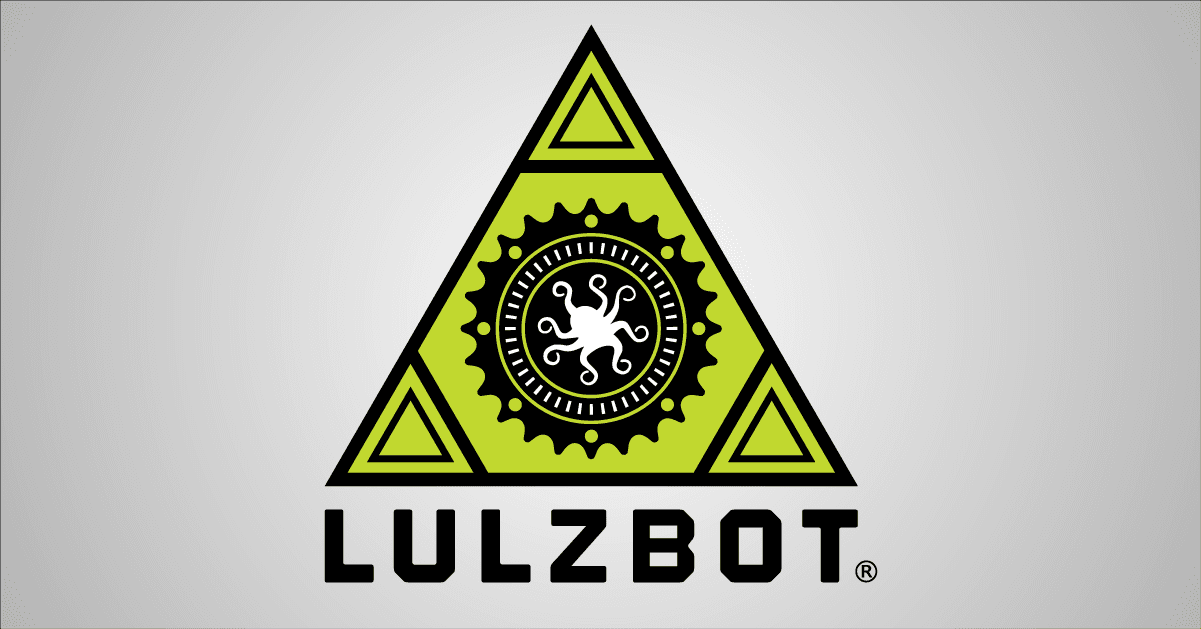We recommend using Cura LulzBot Edition to prepare your digital models for 3D printing. Cura LulzBot Edition includes preset slicing profiles for over 300 filament, tool head, and quality options.
Some customizations are needed to use alternative slicing software. Your LulzBot Mini uses a specialized set of start and end GCODE commands to trigger the automatic bed leveling process.
Start GCODE Requirements
Cura uses certain variables within the start and end GCODE. Your slicing software will need these variables replaced with specific values for your specific filament. Failure to select the proper wiping temperature can lead to errors or potential damage.
Mini Start GCODE
Copy the block below into a text editor. Proceed to the next section.
;Basic settings: Layer height: {layer_height} Walls: {wall_thickness} Fill: {fill_density} ;Print time: {print_time} ;Filament used: {filament_amount}m {filament_weight}g ;Filament cost: {filament_cost} ;M190 S{print_bed_temperature} ;Uncomment to add your own bed temperature line ;M109 S{print_temperature} ;Uncomment to add your own temperature line G21 ; metric values G90 ; absolute positioning M82 ; set extruder to absolute mode M107 ; start with the fan off G92 E0 ; set extruder position to 0 M140 S{print_bed_temperature}; get bed heating up G28 ; home all M109 S150 ; set to cleaning temp and wait G1 Z150 E-30 F75 ; suck up XXmm of filament M109 S170 ; heat up rest of way G1 X45 Y174 F11520 ; move behind scraper G1 Z0 F1200 ; CRITICAL: set Z to height of top of scraper G1 X45 Y174 Z-.5 F4000 ; wiping ; plunge into wipe pad G1 X55 Y172 Z-.5 F4000 ; wiping G1 X45 Y174 Z0 F4000 ; wiping G1 X55 Y172 F4000 ; wiping G1 X45 Y174 F4000 ; wiping G1 X55 Y172 F4000 ; wiping G1 X45 Y174 F4000 ; wiping G1 X55 Y172 F4000 ; wiping G1 X60 Y174 F4000 ; wiping G1 X80 Y172 F4000 ; wiping G1 X60 Y174 F4000 ; wiping G1 X80 Y172 F4000 ; wiping G1 X60 Y174 F4000 ; wiping G1 X90 Y172 F4000 ; wiping G1 X80 Y174 F4000 ; wiping G1 X100 Y172 F4000 ; wiping G1 X80 Y174 F4000 ; wiping G1 X100 Y172 F4000 ; wiping G1 X80 Y174 F4000 ; wiping G1 X100 Y172 F4000 ; wiping G1 X110 Y174 F4000 ; wiping G1 X100 Y172 F4000 ; wiping G1 X110 Y174 F4000 ; wiping G1 X100 Y172 F4000 ; wiping G1 X110 Y174 F4000 ; wiping G1 X115 Y172 Z-0.5 F1000 ; wipe slower and bury noz in cleanish area G1 Z10 ; raise z G28 X0 Y0 ; home x and y M109 S170 ; set to probing temp M204 S300 ; set accel for probing G29 ; Probe M204 S2000 ; set accel back to normal G1 X5 Y15 Z10 F5000 ; get out the way M400 ; clear buffer G4 S1 ; pause M109 S{print_temperature} ; set extruder temp and wait G4 S25 ; wait for bed to temp up G1 Z2 E0 F75 ; extrude filament back into nozzle M140 S{print_bed_temperature}; get bed temping up during first layer Remove Variables and Update Temperatures
Replace the S{print_...} variables from the above GCODE block with your specific temperatures. For example: M140 S{print_bed_temperature} would be replaced by M140 S110.
M140 S{print_bed_temperature}; get bed heating up M109 S{print_temperature} ; set extruder temp and wait M190 S{print_bed_temperature}; get bed temping up during first layer
Update Soften Filament, Wipe, and Probe Temperatures
A nozzle cleaning/probing temperature of 70% of extrusion temperature should work for most materials. Nylon-based filament may require a higher cleaning temperature. Update the following nozzle cleaning and probing temperatures found in the larger start GCODE section.
M109 S170 ; soften filament for z homing
M104 S160 ; wipe temp
M109 S160 ; heat to probe temp
Copy the updated start GCODE
Once the above variables and temperatures have been updated for your specific filament, copy the start GCODE into your slicer of choice.
End GCODE
After your object has been printed the Mini will move the bed away from you while it cools to the ideal part removal temperature for that specific filament. The print surface will move forward once the ideal part removal temperature has been achieved.
Copy the following end GCODE into the corresponding end GCODE section of your preferred slicer.
M400 M104 S0 ; hot end off M140 S0 ; heated bed heater off (if you have it) M107 ; fans off G92 E5 ; set extruder to 5mm for retract on print end G1 X5 Y5 Z158 E0 F10000 ; move to cooling positioning M190 S50 ; set bed to cool off M140 S0 ; G1 X145 F1000 ; move to cooling positioning G1 Y175 F1000 ; move to cooling positioning M84 ; steppers off G90 ; absolute positioning
Refer to the Recommended Temperatures table found in your user manual when updating part removal temperature.
Failure to update your end GCODE with the specific recommended part removal temperature for your desired filament may lead to potential damage to your print surface.
Update the following line with your specific filament recommended part removal temperature.
M190 S50 ; set bed to cool off
Once the part removal temperature has been updated for your specific filament copy the end GCODE into your slicer of choice.