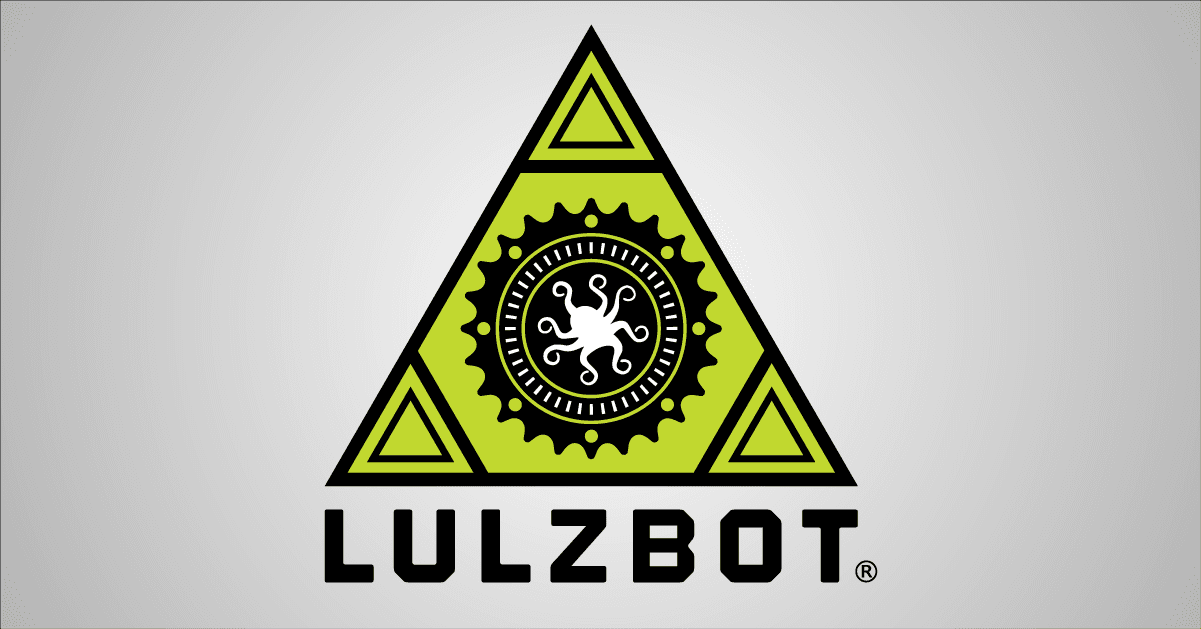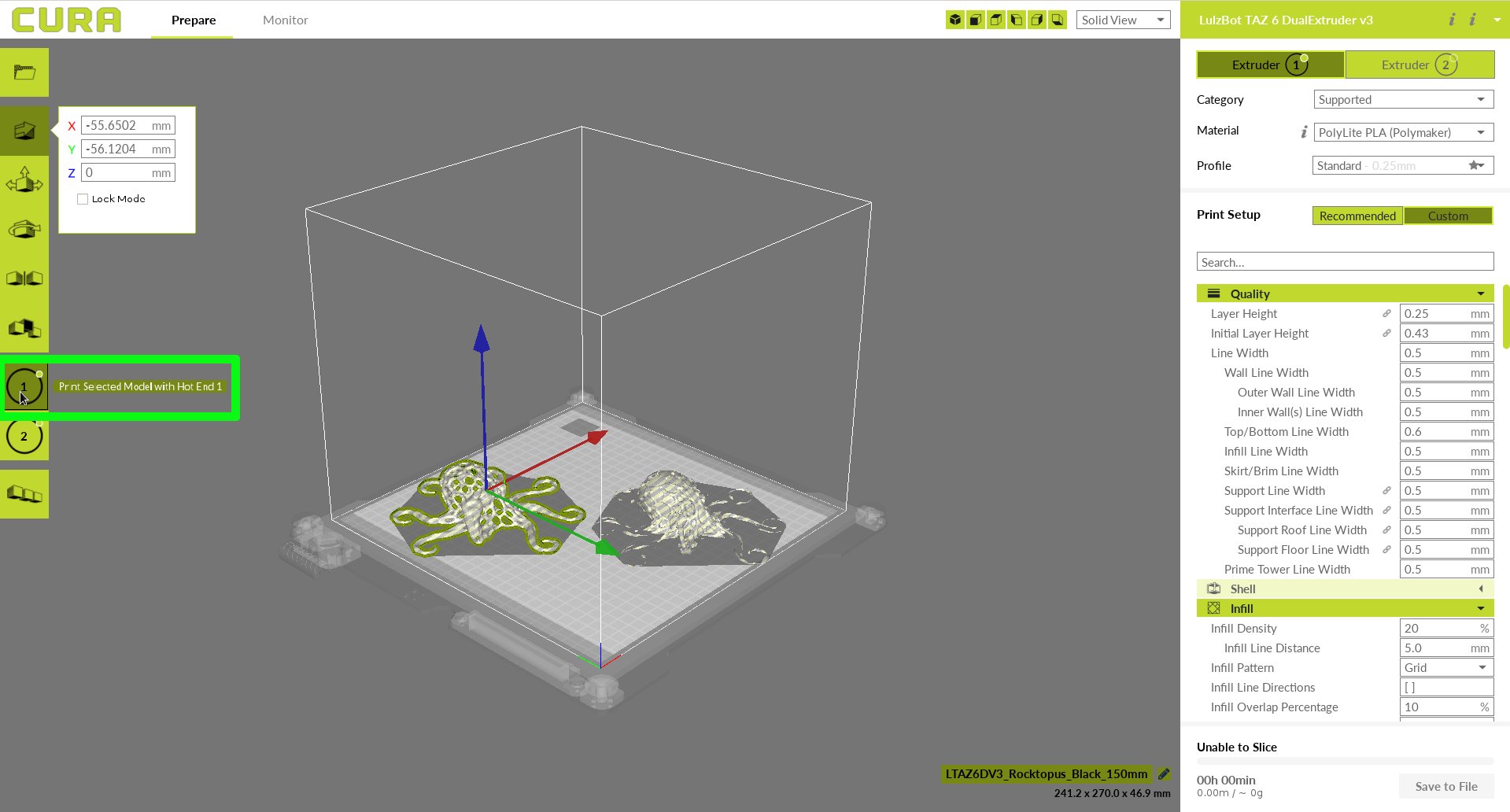Dual-Color/Material 3D Printing With the LulzBot TAZ Dual Extruder v3 Tool Head
The Dual Extruder v3 Tool Head is optimized for printing models with soluble support material. However, advanced users have successfully printed dual-colored and multi-material models. There are only a few simple steps to follow!
Dual color or dual material 3D printing requires a model specifically designed for dual extrusion, saved as two separate .STL files, one for each material or color. For the purposes of this tutorial, we are using THIS MODEL.
1. Load both STL files into Cura LE. At this point it doesn't matter if both models fit on the bed plate.
2. Select the part of the model you wish to print with extruder 1, and choose Print Selected Model with Extruder 1. Do the same for the second part of the model, and select Print Selected Model with Extruder 2.
3. Right click anywhere in the dark grey area of the Prepare screen to pull up the Options menu and choose Select All Models. Right click again and choose Merge Models. The two models will move together on the virtual print bed as they will be printed. Position the combined model as desired on the print bed. (Selecting Center Selected Model will place the model directly in the center of the print surface.)
Printing With Ooze Shield or Prime Tower Enabled
Sometimes, particularly with two colors that have a high degree of contrast, oozing between the colors may occur. Enabling the Ooze Shield Setting in Cura LE can help mitigate this. An ooze shield is a thin, removable shield that prints around your model, minimizing color bleeding. Enabling the Prime Tower also helps reduce oozing, and adding a brim to the prime tower aids in bed adhesion.
Important Tips:
- When selecting materials for your dual-colored print, be mindful of the temperature settings for both the heat bed and the nozzle. Materials with similar temperature settings adhere better to one another than materials with drastically different settings.
- LulzBot Mini Users: Want to join the ranks of Dual Extruder v3 Users? Get a LulzBot TAZ 6 or a Factory Refurbished LulzBot TAZ 6!
Suggested Material Combinations:
- ABS and NinjaFlex
- bronzeFill and copperFill
- bambooFilland woodFill
- ABS and HIPS
- PLA and PLA (any same-material combination)
- Conductive PLA and bronzeFill

Share your successful prints and additional tips and tricks on our forum!
3D Model Attribution
“Two color Rocktopus” by Dp90pusika used under the Creative Commons - Attribution - Share Alike license.