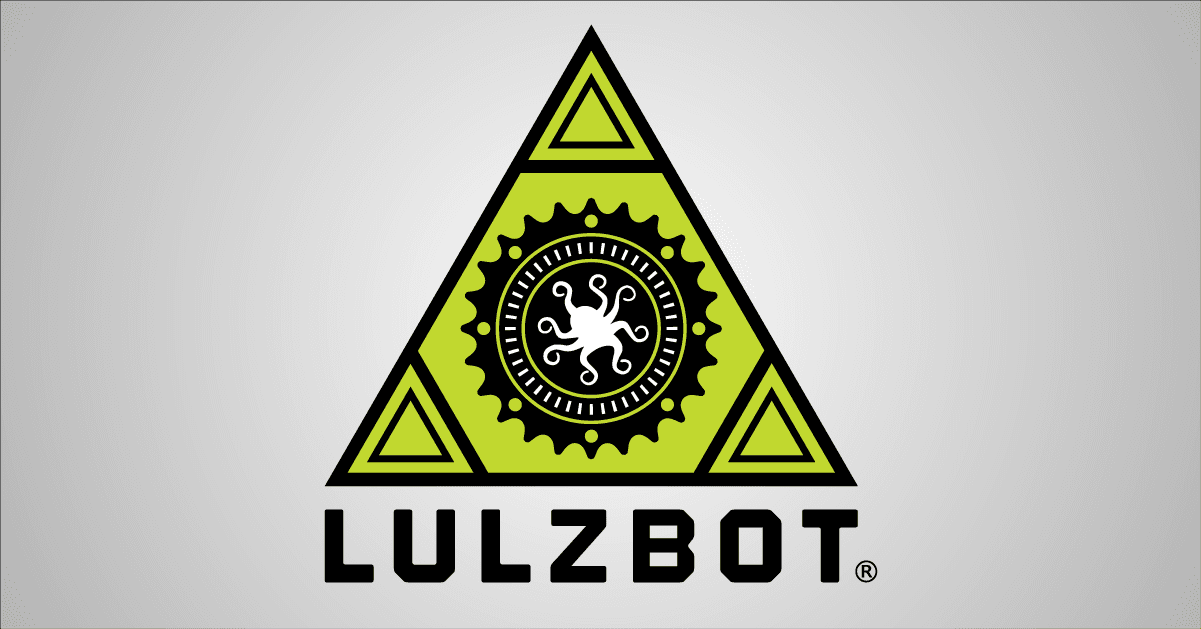Your LulzBot 3D printer is equipped with a PEI print surface. This revolutionary new print surface has been tested by the advanced members of the LulzBot community and has proved to be an easier and more reliable 3D printing surface.
The PEI film is adhered to the glass bed plate with a semi-permanent adhesive in order to maximize the lifetime of the PEI print surface. As the interface between the printer and the printed object, the print surface sees the most abuse of any part on your 3D printer and will likely need to be replaced at some point during the life of the printer. The PEI print surface is considered consumable, and may need replacement periodically depending on wear. Follow the guidelines below to maximize the lifetime. Replacement beds and PEI sheets are available through LulzBot.com.
When cleaned and heated to the recommended temperatures, your print sticks well without the need for solvents or glues for most materials, the first time and release from the print surface once cooled to the recommended filament-specific object removal temperature. Here's some information to help you get the most out of your PEI print surface.
Symptoms:
Thin or translucent first layers, gouged PEI surface, or print surface is being compressed during the bed probing sequence
Resolution:
LulzBot Mini 3D printer
Nozzle cleanliness is crucial! Your Mini uses a contact point mounted at each corner of the print surface to determine the position of the bed by completing an electrical circuit. The nozzle tip must be clean and free of debris for your LulzBot Mini to successfully self-level. If material accumulates on the tip of the nozzle, it can affect leveling and ultimately damage the PEI print surface. Monitor this process carefully and pro-actively clean the nozzle with a dry cloth as-needed to protect your LulzBot Mini.
Make sure your nozzle wiping pads are clean. Each pad can be flipped over once. Replace when residual plastic can no longer be picked clean.
After your object has finished printing, remove the 3D printed object at the appropriate object removal temperature. The print surface on the Mini will move forward when the object is ready to be removed. Use our tested slicing profiles for Cura LulzBot Edition. We include the ideal bed-probing, printing, and object removal temperatures for each of our 3D printing filament options we carry, and more.
Resolution:
LulzBot TAZ 3D printer
Increase your z axis homing height by adjusting the Z axis end stop trigger. Rotate the trigger clock-wise a half turn to a full turn to increase the height when homing. Remember: A low first layer height can improve part adhesion, but may make printed-in-place moving parts harder to use.
Your ideal first layer height is shown below.
Symptoms:
NinjaFlex® and/or SemiFlex™ parts adhere too well and can't be removed from the print surface.
Resolution:
NinjaFlex and SemiFlex adheres exceedingly well to our PEI print surface. We recommend treating your PEI print surface with a polyvinyl acetate (PVA)-based glue stick such as Elmer's® brand. Once treated, NinjaFlex and SemiFlex objects will release more easily.
Symptoms:
Nylon-, PET- (PolyEthylene Terephthalate), or copolyester-based 3D printed parts are lifting from the print surface.
Resolution:
Increase 3D printed object adhesion by treating the bed with a PVA-based glue stick such as Elmer's brand.
Symptoms:
ABS, PLA, or HIPS objects no longer adhere well to the print surface.
Resolution:
For most 3D printing filament, keep your PEI print surface clean by wiping it with isopropyl alcohol (IPA). The use of a brim can help keep large or long objects adhered to the print surface.
Symptoms:
New filament materials without a Cura slicing profile are not adhering to the bed.
Resolution:
Set the print surface temperature to approximately 5°C higher than the glass transition temperature. This information can typically be found in the Technical Data Sheet, which can be obtained from your filament vendor or manufacturer.
Symptoms:
After printing over and over in the same spot, the PEI print surface seems worn, or is lifting from the heated bed.
Resolution:
Keep your PEI print surface even by using your entire build area, or by positioning your objects on different areas of the print surface. Repeated printing of the same object, in the same area can prematurely wear down your PEI print surface and may lessen its lifespan.
Symptoms:
Small bubbles appear under the PEI print surface.
Resolution:
When printing objects that require a high print surface temperature you may encounter small bubbles in the adhesive. This cosmetic issue can be ignored, provided the small bubbles do not coalesce into a larger bubble. Minimize the chance of small bubble formation by printing with a variety of filament, by following the part removal guidelines found in our slicing profiles, and by following the print surface recommendations found in our slicing profiles.