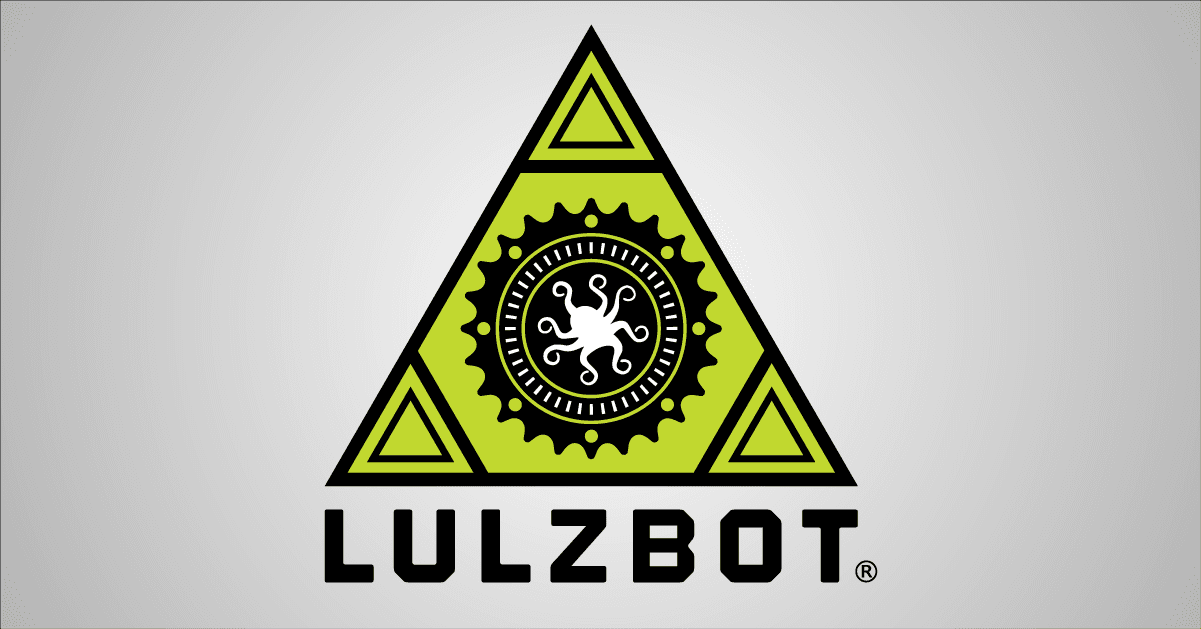AO-100 users have seen the AO-101 and are thinking, 'Well, I want those upgrades too!' The great thing about Libre Hardware is that the AO-101 source is completely available for you; you can pick and choose when and which upgrades you want to make. Many of the upgrades are printable parts that can be printed on the AO-100 and quickly installed. Some upgrades do require new hardware. The good news is that we have many of the upgrade parts available in the LulzBot store. Below are all of the upgrades and the needed parts to complete them:
Z Axis Revision
The Z axis revision upgrade is HIGHLY recommended and only requires two printed parts and no additional hardware. Download the stl for the X end clamp 2.0 from download.lulzbot.com and print two of them. This part will replace the two current X end clamps on the AO-100. The current lower pillow block bushing is also relocated to the new X-end clamp increasing the distance between the two Z axis bushings. This quick upgrade can greatly reduce extrusion wobble.
GT2 16 Teeth Timing Pulley
We have found that changing to the smaller 16 tooth timing pulley greatly improved print reliability and virtually removed all skipped steps. You can get two GT2 16 tooth pulleys from the LulzBot store. You will need to edit and re-flash the firmware for this update. The base AO-100 Marlin firmware can be downloaded at download.lulzbot here. You will need to change one line in the file Configuration.h. Search for the line starting with:
#define DEFAULT_AXIS_STEPS_PER_UNIT {44.7,44.7,1512,800}
The first two steps/unit figures figures in the set need to be adjusted to 100.5 for the new pulleys. You will also need to change the last figure in the set to match the E steps/unit found on the set up document that you should have received with your printer. The line should now be:
#define DEFAULT_AXIS_STEPS_PER_UNIT {100.5,100.5,1512,800}
Remember to adjust the E steps/unit and then compile and flash the firmware to the printer electronics using the Arduino software. If you need help flashing firmware to the electronics
Feed Tube Support and Spool Mount Revision
This upgrade makes the filament feed system more reliable; this means your AO-100 can print for even longer without problems. The feed tube support upgrade only requires two printed parts and two small zip ties. Download and print the feed tube holder and feed tube spinner. The new feed tube holder is interchangeable with the AO-100 feed tube holder. Remove the two M5 screws and the old holder; then, mount the new holder in place with the same screws. The feed tube spinner slides onto the new feed tube holder. Using two zip ties fasten the feed tube to the feed tube spinner. The new feed tube support gives the filament more freedom of movement to battle any spooled filament.
The new spool mount is also a direct replacement for your current AO-100 spool mount. Download and print the spool mount brake and the friction nub. You will need a few pieces of additional hardware: a M3 nylock nut, a M3 10mm screw, and four M5 14mm screws. The nylock nut pushes into the nut space on the front of the mount near the spool mount shaft hole. The M3 10mm screw screws into the nylock nut through the back of the mount with the friction nub then screwed onto the end of the screw. The four M5 14mm will replace the four M4 screws used to mount the spool mount.